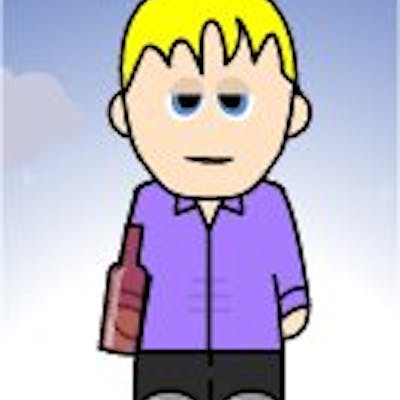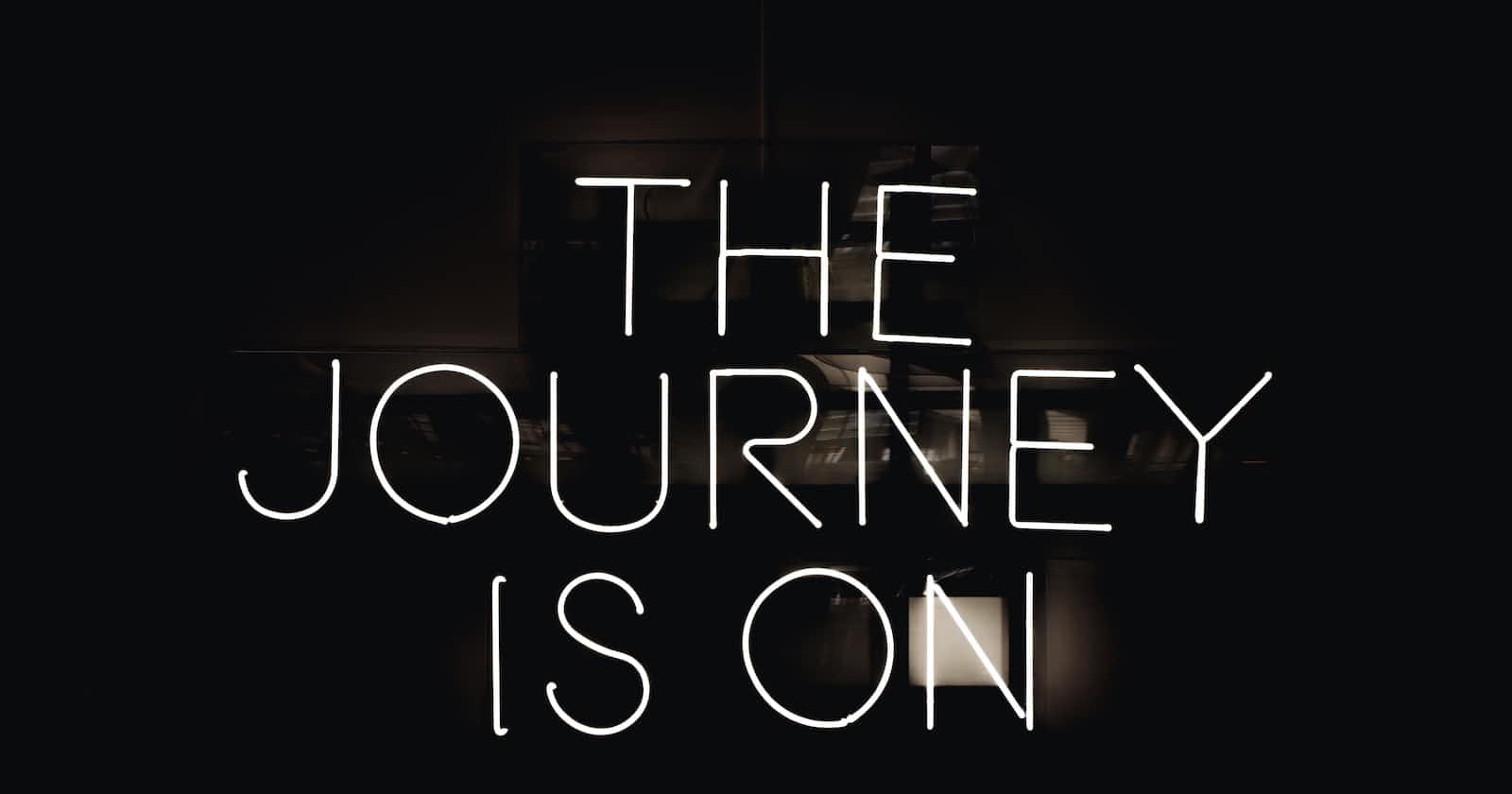Table of contents
Introduction
For this series, I will create a PDF Splitter application using .NET MAUI. This will be a Windows application which will enable me to split out pages from a PDF file into multiple pdf files as required.
.NET Multi-platform App UI (MAUI) is a user interface framework that is designed to allow a developer to create applications that target one or multiple different platforms.
In my previous post about becoming a better developer, I talk a bit about how this project came about, my background with WPF, a precursor to MAUI, and also how I believe personal projects can help us on our journey to become better developers.
The Plan
This series goes through the key steps I take as I create the PDF Splitter application.
The application will be designed to:
Allow me to open a PDF and display the list of pages
Allow me to select a page and view the page's contents
Allow a page to be marked to be extracted into a new PDF
Allow me to save any pages marked for extraction into a new PDF file.
The Design
Although it will evolve as the project progresses, the design is a pretty simple component-based layout. There will be three main components to the design, that allow me to:
Display the pages of the selected PDF
View a selected page
Display and save a list of pages selected for extraction
Summary
Although this isn't going to be a step-by-step guide, I will cover some of the key topics as I go through the journey, including:
Components and Views
The Model - View - ViewModel (MVVM) approach
Adding controls and model binding
Working with random access memory streams to display images in C#
The full code is available here, and the full series can be found here.